Description
Main Features of ZKTeco F18
- Fingerprint Capacity 3000 Templates
- Card Capacity 5,000 (Optional)
- Transaction Capacity 100,000 Transactions
- Sensor ZK Optical Sensor
- Algorithm Version ZK Finger VX9.0&10.0
Advantages of ZKTeco F18
- Fast Authentication Speed
- Intelligent Capture
- Auto-sensing
- Multiple Application
- Easy and accurate operation with convenient graphic LCD
- Improved security.
- Faster access.
- Higher accuracy.
- Greater convenience.
- Helpful for calculating
| Fingerprint Capacity | 3000 Templates | ||||||||||||||||||||||||||||||||||||||||||||||||||||||||||
| Transaction Capacity | 100,000 Transactions | ||||||||||||||||||||||||||||||||||||||||||||||||||||||||||
| Sensor | ZK Optical Sensor | ||||||||||||||||||||||||||||||||||||||||||||||||||||||||||
| Algorithm Version | ZK Finger VX9.0&10.0 | ||||||||||||||||||||||||||||||||||||||||||||||||||||||||||
| Communication | RS232/485, TCP/IP, USB-host | ||||||||||||||||||||||||||||||||||||||||||||||||||||||||||
| Access Control Interface | 3rd Party Electric Lock, Door Sensor, Exit Button, Alarm, Doorbell | ||||||||||||||||||||||||||||||||||||||||||||||||||||||||||
| Wiegand Signal | Input and Output | ||||||||||||||||||||||||||||||||||||||||||||||||||||||||||
| Display | TFT LCD Color Screen | ||||||||||||||||||||||||||||||||||||||||||||||||||||||||||
| Interface Styles | Common, Matrix and Magic styles | ||||||||||||||||||||||||||||||||||||||||||||||||||||||||||
| Standard Function | Webserver, Anti-passback | ||||||||||||||||||||||||||||||||||||||||||||||||||||||||||
| Optional Function | ID Card, Mifare Card | ||||||||||||||||||||||||||||||||||||||||||||||||||||||||||
| Power Supply | 12V DC,3A | ||||||||||||||||||||||||||||||||||||||||||||||||||||||||||
| Operating Temperature | 0 °C- 45 °C | ||||||||||||||||||||||||||||||||||||||||||||||||||||||||||
| Operating Humidity | 20%-80% | ||||||||||||||||||||||||||||||||||||||||||||||||||||||||||
| Dimension(WxDxH) | 80×183×42mm | ||||||||||||||||||||||||||||||||||||||||||||||||||||||||||
Consider before buying ZKTeco F18 Fingerprint Time Attendance & Access Control Terminal
Before buying the ZKTeco F18 Fingerprint Time Attendance and Access Control device, you need to consider some queries. These are: How many employees do you have? What type of basic timesheet or detailed data do you prefer? How much spending capacity do you have, if any at all? Do you want online or on-site support for your attendance data if multiple sites are in use? In addition, You have to consider:
- Accuracy – To avoid any mistakes or discrepancies, it’s important to have a time clock that is as accurate as possible. The device should be able to punch in and out at the correct times. This is one of the most important reasons why you are buying this machine!
- Integration – Your time attendance device should work with other software from different vendors and integrate seamlessly for maximum efficiency. The universality of your machine can make it last longer too!
1. How do I connect my ZKTeco f18 to my computer?
Step 1: Make sure you can PING the device.
Step 2: Add a new device to the software
Step 3: Choose the Device type
Step 4: Choose an appropriate ‘Device Category
Step 5: Choose punch type
Step 6: Specify the IP address and Port Number
Step 7: Specify an import Schedule
Step 8: Clear Device Log
Step 9: Use an Alphanumeric User Id
Step 10: Save the details to create a new device
Step 11: Ensure your employees have badge numbers
Step 12: Verify clock in/out data from employees
2. Does this fingerprint device secure?
It is highly secure for you, and it enhances your privacy by providing encryption and biometrics functionality. In this technology, fingerprints cannot be duplicated, lent, or stolen.
3. Can fingerprint images be duplicated?
No. The fingerprint image is not stored; it uses the algorithm concept before the mathematical data is stored as uniquely yours. The fingerprint obtained from other sources will not be recognized as a life finger is needed for verification.






Reviews
There are no reviews yet.